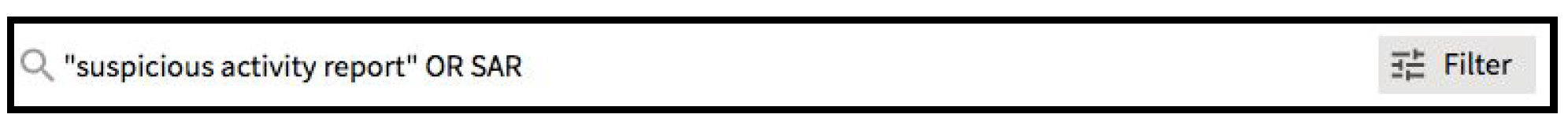Advanced Search and Filters
The Compliance.ai search tool also allows users to research content by specifying a keyword, phrase, or a series of either a keyword and/or phrase. With the addition of the Filter, you can further refine your search results by applying additional criteria like agency source, document type, publication date, name of regulation and more. This document will guide you through various examples of how to properly use Compliance.ai’s Advanced Search and Filters.
Agency, Doc Types, Keywords, and Phrases
Example 1: The user would like to see enforcement documents from the SEC that mention a Suspicious Activity Report.
Rather than typing in the search bar: “SEC enforcements SAR,” the user will apply an agency source Filter for “SEC” and document type filter to select Enforcement actions, then add the phrase or keyword in the search bar.
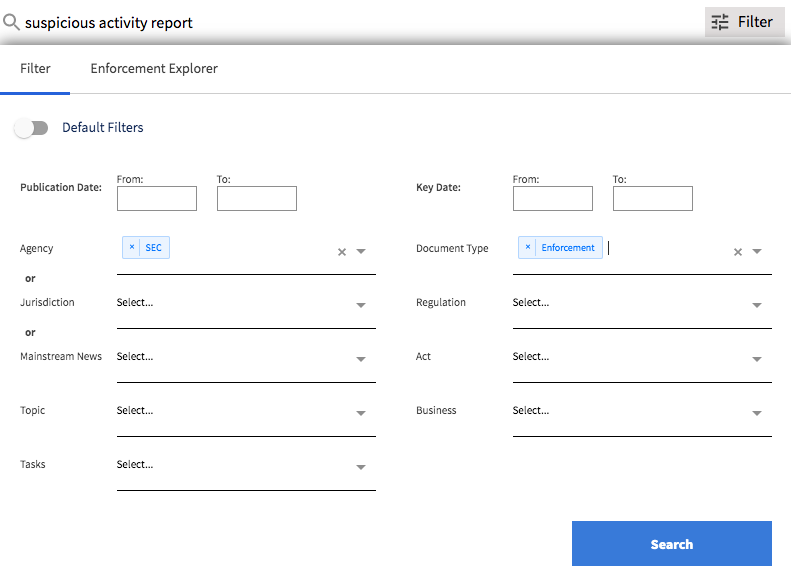 Example 2: For an even more focused search result, the user has the same filters shown above, but now applies quotations around the phrase in their search. By applying quotes, the user is telling Compliance.ai to only return documents that mention the complete phrase “Suspicious Activity Report” together, in that order.
Example 2: For an even more focused search result, the user has the same filters shown above, but now applies quotations around the phrase in their search. By applying quotes, the user is telling Compliance.ai to only return documents that mention the complete phrase “Suspicious Activity Report” together, in that order.

OR
Example 3: In this format, the user is indicating they want to see documents that include either “Suspicious Activity Report” OR (the acronym) SAR. Now Compliance.ai will look for any occurrence of an SEC Enforcement document that has at least one of those keywords mentioned in the document. The use of “OR” in the search bar must be capitalized.
AND
Example 4: Now the user is looking for a document that has all of the criteria in the previous examples, but also mentions the phrase “money laundering.” This will return search results for SEC Enforcement documents that mention either Suspicious Activity Report or SARs AND money laundering. The use of “AND” in the search bar must be capitalized.
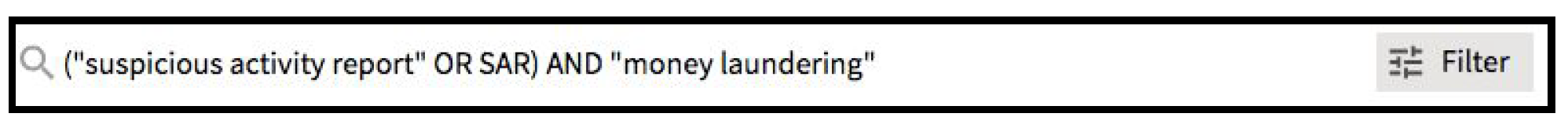
Citations, CFR and State Code
Example 1: The user is looking for a particular mention of, “title I of the Consumer Credit Protection Act” or 15 U.S.C. 1601 et seq, in any recently published document. No document type or additional filter is required. However, we recommend searching for “USC” rather than “U.S.C”
OR
Example 2: In this case, the user would like to find documents that mention either “15 USC 1601” or “12 CFR Part 226” Using “OR” in addition to the quotations around each citation, the results will return documents that mention at least one of those citations.
AND
Example 3: The user is looking for documents that reference a combination of a citation or act and, the federal code. As shown in the example below, you can apply a combination of AND, OR, with parentheses, and Filters for specific search results.